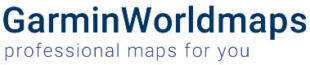GMapTool
Program for joining and splitting maps in Garmin img format. Download contains GUI and command line version.
Version 0.8.67 supporting Windows GUI. Setup include command line version gmt.exe.
GMapTool Version 0.8.67 1.66 MB
Command line version of GMapTool for Linux. Gmt executable was statically linked under Linux Mint 11.
Download 312 KB
Experimental command line version of GMapTool for Mac OS X.
Download 72 KB
MapSetToolKit
In order to help people their own custom maps, I decided to create a program which generated TDB files for Mapsource. Also, this program can generate a TDB file which will supports file TYP. Download MapSetToolKit
Nutrak
Program for conversion tracks created by hidden tracklog of nuvi 2xx and 7xx. Converts tracks into *.gpx files. Nutrak doesn’t support new nuvis, which are able to save hidden tracklog directly into gpx format. Download includes GUI version, command line version and GPL sources. Download 224.71 KB
Garmin Map ID Finder
A simple program designed to tell you the map ID (product ID or family ID) of any map installed on your system. It also can extract the map id from any gmapsupp.img. Download 6 KB