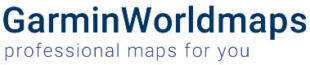Unfortunately, we do not offer an Installation Service. You can buy and download the map and upload to your Garmin GPS device at home. A manual as PDF is included in the download. The only things you need are a USB cable (to connect your GPS to your Computer) or an SD microSD Card reader to copy the map files to your memory card.
How to install
- Go to My Account / or use the download link in order confirmation E-Mail
- Select the Map you want to download and “right click” on it.
- Select “save as”
- Unzip the File
- To use gmapsupp.img maps, simply copy the “gmapsupp.img” file to your Garmin.