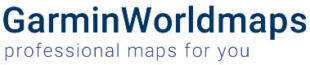In the realm of outdoor adventures and navigation, Garmin Basecamp has long been a go-to software for planning routes, analyzing tracks, and managing GPS data. However, there’s a rising contender in the field – QMapShack. Designed as an open-source alternative, QMapShack offers a plethora of features tailored for hikers, cyclists, and outdoor enthusiasts. In this comprehensive guide, we’ll delve into the world of QMapShack, highlighting its functionalities, advantages, and how it stacks up against Garmin Basecamp.
Understanding QMapShack: QMapShack is a versatile GPS mapping software that empowers users with extensive mapping capabilities and route planning tools. Developed by a community of passionate outdoor enthusiasts, it’s free to use and compatible with various operating systems, including Windows, macOS, and Linux. Its intuitive interface coupled with powerful features makes it a compelling choice for both beginners and seasoned adventurers alike.
Key Features of QMapShack
- Map Management: QMapShack supports a wide range of map formats, allowing users to seamlessly integrate different map sources, including OpenStreetMap, Google Maps, and custom map layers. This flexibility enables users to access detailed maps tailored to their specific needs.
- Route Planning: Planning your next outdoor excursion is a breeze with QMapShack. The software offers robust route planning tools, enabling users to create, edit, and analyze routes with precision. Whether you’re embarking on a hiking trail or a cycling route, QMapShack provides the tools to plot your course efficiently.
- GPS Data Management: QMapShack simplifies the management of GPS data, allowing users to import, export, and manipulate GPS tracks and waypoints effortlessly. Users can visualize their tracks on the map, analyze elevation profiles, and gather insights to enhance their outdoor experiences.
- Geotagging and Photo Integration: Geotagging enthusiasts will appreciate QMapShack’s seamless integration with geotagged photos. Users can import photos from their outdoor adventures and overlay them onto the map, providing a visual narrative of their journey.
- Customization Options: QMapShack offers extensive customization options, allowing users to tailor the interface and map display according to their preferences. From color schemes to map layers, users can personalize QMapShack to suit their unique workflow.
Advantages of QMapShack over Garmin Basecamp
- Cost: QMapShack is open-source and free to use, making it a cost-effective alternative to Garmin Basecamp, which often requires purchasing compatible hardware.
- Platform Compatibility: Unlike Garmin Basecamp, which is primarily designed for Windows and macOS, QMapShack supports multiple operating systems, including Linux, making it accessible to a broader user base.
- Community Support: QMapShack benefits from a vibrant community of users and developers who actively contribute to its development and offer support through forums and online resources.
- Flexibility: With its support for various map formats and customization options, QMapShack offers greater flexibility in map selection and interface customization compared to Garmin Basecamp.
QMapShack is available for Windows MAC OS and as App
QMapShack emerges as a formidable alternative to Garmin Basecamp, offering a wealth of features tailored for outdoor enthusiasts, without the financial barriers or platform restrictions. Whether you’re planning your next hiking expedition or analyzing GPS tracks from past adventures, QMapShack empowers users with the tools and flexibility to explore the great outdoors with confidence. Make the switch to QMapShack and unlock a world of possibilities in GPS mapping and route planning.