The Philippines Map from GarminWorldmaps offers a routable map for Garmin GPS devices on a basic scale of 1: 25,000. This makes this map perfect for navigation and tour planning with a Garmin navigation device. The Map can also be installed on a PC or Mac computer. The map includes thousands of kilometers of road, cycling and walking trails. With its modern vector technology, the map always offers an optimal overview with maximum detail density. Individual elements, such as buildings, only become visible when you zoom in. By clicking on the individual elements, additional information such as name of the facility, type of business, information on streets and paths appear. The map contains addresses, street names, rivers, lakes, hills, country lanes, paths, point of interests, sights, public facilities such as train stations, train lines, airports, petrol stations, restaurants, hotels, campsites, hospitals, restaurants and many more.
Philippines for Garmin GPS
Plug & Play with Garmin Installation on WIN & MAC
Advantages of the GPS map
- Route planning on PC and Mac (with the free Garmin software BaseCamp)
- Transferring a route or track from your PC or Mac iOS to your Garmin GPS device is super easy. Just install the map included in your download on your PC or Mac iOS. Plan your adventures or trips and then copy everything to your GPS.
- Editing of finished routes for individual adaptation
- The map material is very detailed and comprehensive and always up to date
- Depending on the Garmin model, our maps also support “routing” with voice output
- This map is excellent for Street navigation, hiking, cycling and mountain biking. It calculates for every occasion the right way. The download includes three versions of the map so you don’t have to bother how and where to use it.
- Windows computer. Map to install on the computer with the free software Garmin BaseCamp (Windows). With this map, you have the option of editing the map on your computer, planning routes, and sending the map and / or routes to the navigation system.
- Mac OSx computer. Map to install on your computer with free Garmin BaseCamp software (Mac OSx). With this map, you have the option of editing the map on your computer, planning routes, and sending the map and / or routes to the navigation system.
- GARMIN microSD card. Map for direct copying to the microSD card or the internal memory of the navigation device (without a computer). With this map you have the possibility to copy the GPS map directly to the navigation system or the microSD card. (Plug&Play).
Will this GarminWorldmaps Map work in My Garmin Outdoor GPS?
To confirm the device settings are correct and it is compatible, review the following –
Download the map
Immediately after paying, you will be directed to a page where you can download the map directly. You will also receive an email containing all the order details and the download link. The download Link will expire after 90 days.
Things to see in Philippines
Agno River, Babuyan Channel, Balintang Channel, Basilan Strait, Bohol Sea, Cagayan River, Celebes Sea, Davao Gulf, Lake Lanao, Lake Taal, Luzon Strait, Manila Bay, Mindoro Strait, Moro Gulf, Panay Gulf, Philippine Sea, Sibuyan Sea, South China Sea, Sulu Sea and Visayan Sea.
Our maps are compatible with the following Garmin GPS devices:
aera 500, aera 550, aera 560
Alpha 200i K, Alpha 200i/K 5 Dog Tracking Bundle
Atemos 100, Atemos 100/K 5 Bundle, Atemos 50 and K 5
Camper 1090, Camper 660LMT-D, Camper 760LMT-D, Camper 770 LMT-D ,Camper 780, Camper 785, Camper 890, CamperVan
Colorado 300
D2 Charlie, D2 Delta, D2 Delta PX, D2 Delta S
Dakota 20
Descent Mk1, Descent Mk2, Descent Mk2i, Descent Mk2S
dezel 560LMT, dezel 560LT, dezel 570LMT-D, dezel 580, dezel 760LMT-Digital, dezel 770LMT-D, dezel 780, dezel LGV1000, dezel LGV700, dezel LGV800, dezelCam 785, dezelCam LMT-D
Edge 1000, Edge 1030, Edge 1030 Plus, Edge 520 Plus, Edge 530 ,Edge 530 Mountain Bike Bundle, Edge 800 ,Edge 810, Edge 820, Edge 830, Edge 830 Mountain Bike Bundle, Edge Explore 1000, Edge Explore 820, Edge Explore, Edge Touring, Edge Touring
eTrex 20, eTrex 20x, eTrex 22x, eTrex 30, eTrex 30x, eTrex 32x, eTrex Touch 25, eTrex Touch 35
fenix5 Plus, fenix5S Plus fenix5S Plus, fenix5X, fenix5X, fenix5X Plus, fenix6 – Pro Solar Edition, fenix6 Pro and Sapphire, fenix6S Pro and Sapphire, fenix6S Pro Solar, fenix6X – Pro and Sapphire editions, fenix 6X – Pro Solar Edition, fenix7, fenix7 Sapphire Solar, fenix7 Solar ,fenix7S, fenix7S
Sapphire Solar, fenix7S Solar, fenix7X Sapphire Solar, fenix7X Solar
Forerunner 945
Garmin Drive 40LM, Garmin Drive 50LM, Garmin Drive 51 LMT-S, Garmin Drive 52 & Live Traffic, Garmin Drive 60LM, Garmin DriveAssist 50LMT-D, Garmin DriveAssist 51 LMT-S, Garmin DriveLuxe 50LMT-D, Garmin DriveLuxe 51 LMT-D, Garmin DriveLuxe 51 LMT-S, Garmin DriveSmart 51 LMT-S, Garmin DriveSmart 55 & Live Traffic, Garmin DriveSmart 61 LMT-S, Garmin DriveSmart 65 & Live Traffic, Garmin DriveSmart 65 with Amazon Alexa, Garmin DriveSmart 66, Garmin DriveSmart 76, Garmin DriveSmart 86, Garmin
DriveTrack 70LM, DriveTrack 71
GPSMAP 276Cx, GPSMAP 62, GPSMAP 620, GPSMAP 62s, GPSMAP 62sc, GPSMAP 62st, GPSMAP 62stc, GPSMAP 64, GPSMAP 64s, GPSMAP 64st, GPSMAP 64sx, GPSMAP 64x, GPSMAP 65, GPSMAP 65s, GPSMAP 66i, GPSMAP 66s, GPSMAP 66sr, GPSMAP 66st, GPSMAP 78, GPSMAP 78s, GPSMAP 79s, GPSMAP 86i, GPSMAP 86s
MARQ Adventurer, MARQ Adventurer Performance Edition, MARQ Athlete, MARQ Athlete Performance Edition, MARQ Aviator, MARQ Aviator Performance Edition, MARQ Captain, MARQ Captain: American Magic Edition, MARQ Commander, MARQ Driver, MARQ Driver Performance Edition, MARQ Golfer
Montana 600, Montana 610, Montana 650, Montana 650t, Montana 680, Montana 680t, Montana 700, Montana 700i, Montana 750i, Monterra
nüLink! 1690 LIVE, nüLink! 1695 LIVE, nüLink! 2340 LIVE, nüLink! 2390 LIVE, nüLink! LIVE 2320, nüvi 1200
nüvi 1210, nüvi 1240, nüvi 1300, nüvi 1300T, nüvi 1310, nüvi 1340, nüvi 1340LMT, nüvi 1340T, nüvi 1350, nüvi 1370T, nüvi 1390T, nüvi 1410, nüvi 1440, nüvi 1490LMT, nüvi 1490T, nüvi 1490TV, nüvi 200, nüvi 200W, nüvi 205, nüvi 205W, nüvi 215, nüvi 215W, nüvi 2200, nüvi 2200T, nüvi 2240, nüvi 2300, nüvi 2300LT, nüvi 2310, nüvi 2340, nüvi 2340LMT, nüvi 2350LT, nüvi 2360LT, nüvi 2405, nüvi 2407, nüvi 2408LT-D, nüvi 2415, nüvi 2415LM, nüvi 2415LT, nuvi 2417LM, nüvi 2440, nüvi 2445, nüvi 2445LMT, nüvi 2447LM, nüvi 2447LMT, nüvi 2448LMT-Digital, nüvi 245, nüvi 2455, nüvi 2455LMT, nüvi 2455LT, nüvi 245W, nüvi 245WT, nüvi 2460LMT, nüvi 2460LT, nüvi 2467LM, nüvi 2475LT, nüvi 2495LMT, nüvi 2497LM, nüvi 2497LMT, nüvi 250, nüvi 2507, nüvi 2508LT-D, nüvi 250W, nüvi 2515, nüvi 2515LT, nüvi 2517LM, nüvi 2519LM, nüvi 2529LMT-D, nüvi 2545, nüvi 2545LM, nüvi 2545LMT, nüvi 2547LM, nüvi 2547LMT, nüvi 2548LMT-D, nüvi 255, nüvi 2557LMT, nüvi 2559LM, nüvi 2559LMT, nüvi 255W(T), nüvi 2567LM, nüvi 2567LMT, nüvi 2568LMT-Digital, nüvi 2569LMT-D, nüvi 2577LT, nüvi 2585TV, nüvi 2589LM, nüvi 2595LM, nüvi 2595LMT ,nüvi 2597LM, nüvi 2597LMT, nüvi 2598LMT-D, nüvi 2599LMT-D, nüvi 2659LM, nüvi 265T, nüvi 265WT, nüvi 2699LMT-D, nüvi 270, nüvi 275T, nüvi 2797LMT, nüvi 2799LMT-D, nüvi 30, nüvi 310T, nüvi 3490LMT, nüvi 3490LT, nüvi 350, nüvi 3540LT, nüvi 3590LMT, nüvi 3597LMT, nüvi 3598LMT-D, nüvi 360T, nüvi 370T, nüvi 3710, nüvi 3760T, nüvi 3790T, nüvi 40, nüvi 42, nüvi 42LM, nüvi 44LM, nüvi 465T, nüvi 465TF, nüvi 50, nüvi 52, nüvi 52LM, nüvi 54, nüvi 54LM, nüvi 55, nüvi 550, nüvi 55LM, nüvi 56LM, nüvi 57LM, nüvi 58LM, nüvi 610T, nüvi 65LM, nüvi 660FM, nüvi 66LM, nüvi 670, nüvi 67LM, nüvi 68LM, nüvi 710, nüvi 760T, nüvi 765T, nüvi 770, nüvi 775T, nüvi 860
nüviCam LMT-D
Oregon 200, Oregon 300, Oregon 400t, Oregon 450, Oregon 450t, Oregon 550, Oregon 550t, Oregon 600, Oregon 600t, Oregon 650, Oregon 650t, Oregon 700, Oregon 750, Oregon 750t
Overlander
quatix 6, quatix 6 Titanium, quatix 6x Solar
RV-BBT602
tactix Charlie, tactix Delta – Sapphire Edition, tactix Delta – Solar Edition, tactix Delta – Solar Edition with Ballistics, tactix Delta – Solar Edition with
Ballistics Tread
zumo220, zumo340LM, zumo345LM, zumo346LMT-S, zumo350LM, zumo390LM, zumo395LM, zumo396 LMT-S, zumo400, zumo500, zumo550, zumo590LM, zumo595LM, zumo660, zumo660LM, zumoXT
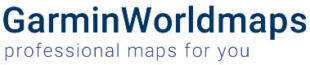














raymondalo001 (verified owner) –
works fine. excited
Mossi –
The “.img” files are Garmin’s own file format, which should not be confused with Windows own image format, which is used to burn image files onto external data carriers.
These “.img” files cannot be opened with a text program or similar. You must copy this file to a microSD memory card in the “garmin” folder. If the “garmin” folder does not already exist, create it and then copy the gmapsupp.img file into this folder.
How to install the map on Garmin GPS
• Download the map. You find the download link in the order confirmation E-Mail or in our user account if you have one on garminworldmaps.com
• After Downloading the map, unpack (unzip) the file
• Insert your SD-card into your SD-card reader. If you don’t have an SD-card reader, you can connect your Garmin GPS to your computer with a USB cable. Make sure that the SD-card is in the GPS unit before you plug it into the computer.
• If you have already a “Garmin” folder with a map on your device. Make a backup.
• If you want to use more than one map on your Garmin device, rename the gmapsupp.img to xxxxx.img (Do not change the .img ending)
• Copy the folder “garmin” with the file gmapsupp.img to your Garmin. / Or copy the gmapsupp.img file into the Garmin folder on the SD-card. The folder name must begin with a capital “G”.
The map will not work if you put the file in the >Garmin< folder of the GPS device itself. The map must be placed in the Garmin folder of the SD-card / or internal memory.
Zumo 595LM, use the folder name Map with capital “M” instead of the Garmin. Create the folder on the SD-card if it does not already exist.
• Safely remove the SD-card once the file has finished copying.
• Turn on your Garmin GPS with the SD-card inserted and go through the following screen navigation:
• Touch the Map Info button at the bottom and check the box beside the map to enable it. You should also uncheck the built-in map if the map areas overlap.
For Garmin Zumo 595LM, use Settings → Map & Vehicle → myMaps.
How to install the map on Windows using BaseCamp
• Download the map. You find the download link in the order confirmation E-Mail or in our user account if you have one on garminworldmaps.com
• After Downloading the map, unpack (unzip) the maps
• Open the folder “win-mac”
• Execute the program “GMAP_Installer_Topo_Map_xxx_en.exe” (Important: The Zip folder “Topo_Map_xxx_en.gmap.zip” must be in the same directory as the GMAP installation program. Note: Garmin BaseCamp must be closed in order to install the map on your PC
• Now open Garmin Basecamp and select the map you just installed.
How to install the map on macOS
• Unzip the gmap file that you downloaded. You will find that file in the “win-mac” folder. After unzipping, you get a file named .gmap”.
• Use Finder to locate your Application folder.
• Hold Ctrl and click on the BaseCamp app icon. Select “Show Package Contents”.
• The “Contents” folder should show up. Select it, and you will find a lot of files and folders.
• Drag “.gmap” into the “Resources” folder.
• BaseCamp should be able to see the map the next time it starts. You should be able to enable the map from the “Maps” menu.
If you are having Problems than create a new folder called “gmapi”
Copy the extracted folder “Topo_Map_CYP_en.gmap” to the “gmapi folder.
Garmin Open Mapmanager and install the map.
Older Garmin Devices
• The Garmin device loads a single map file called “gmapsupp.img”. This file must be in a directory called “Garmin” on the SD-card (so the full path is “Garmin/gmapsupp.img”). If the “Garmin” directory does not exist on the SD-card, you will have to create it.
• There can only be one “gmapsupp.img” file, so if the map is distributed as several .img files you will need to merge them together – this can be done with the mkgmap command “mkgmap –gmapsupp mapA.img mapB.img mapC.img […]”.
Newer Garmin Devices
1.These devices can load multiple “*.img” files. As with older devices, they must reside in a directory called “Garmin” on the SD-card (so the full path is “Garmin/*.img”). If the “Garmin” directory does not exist on the SD-card, one must be created.
2.Though there is no particular requirement to do so, when maps are distributed as multiple “.img” files, use the mkgmap command “mkgmap –gmapsupp mapA.img mapB.img mapC.img […]” to combine them into a single file. This makes it easier to enable and disable the map in the on-device “Setup|Map|Map Information Select Map” menu.
3.As there multiple “.img” files are permitted on the device, it is relatively simple to load more than one map set on the device. When loaded as individual files, each map may be individually enabled and disabled from the on-device “Setup|Map|Map Information Select Map” menu. It can be convenient to have the ability to enable and disable individual maps.
dolf0410 (verified owner) –
Excellent
Walter Eberhardt –
Great map. Worked well on the Philippines.